Thursday, 9 June 2016
How to successfully edit your blog posts
When I edit my blog I tend to use a tried and tested formula that works for me. I use Blogger, one of the most user friendly and easy to use blogger platforms to edit my posts. In this article I'll go into a bit more detail about how I put my posts together.
Getting my thoughts together
Before I put my posts on Blogger I tend to write everything down on Notepad. It helps me to put all my thoughts together and I can come back to it as I please over the week. I tend to write all my posts for the week over a period of days and write them a week before they're due to be published. When I move the content over to Blogger I have an extra chance to spell check and make sure no bloopers get through.
Editing my photos
On every post I ensure that I incorporate at least one photo to enrich it. Blogger allows you to edit the size of the photo (you can choose small, medium and large) and move it around till it suits your post. I use Picmonkey to edit all my photos to make sure they're fully optimised before I upload them. Picmonkey is fantastic as it's free and you can do so much, from adding text and overlays to brightening your images. I always rename my photo to what the image is about as it's more likely to appear in Google Image searches. Once I have uploaded the photo into the blog I click on properties and add a title to the two text boxes. This is known as alt tags and again helps the post to show up in search engines.
Adding videos
In some of my posts I add videos from Youtube or my computer if I've got something to showcase. You can add videos direct to Blogger which is fine if it's short, but if it's longer I would recommend using Youtube to embed the videos into the post. It's so easy to do, simply go to the share option in Youtube, find the embed code and paste into the html section of your post. This can be done in less then five minutes.
Scheduling
I post blogs a week in advance so the scheduling button is my friend! With this tool I can schedule a post to appear whenever I want it to. This way your blog will still get updated even if you're busy elsewhere.
Search description
To get this box you need to enable metadata on your blog. You can find this on Blogger by going to Settings then under Meta Tags there should be a option to turn it on. Once this is active you can add titles to every post in the search description box. I tend to write titles related to the post so it's more likely to appear in Google or other search engines.
These methods help me keep my blog running smoothly so you have something new to read each week. This way of editing does work and if you're new to blogging you may want to incorporate a few of these into your blogging schedule.
Subscribe to:
Post Comments (Atom)



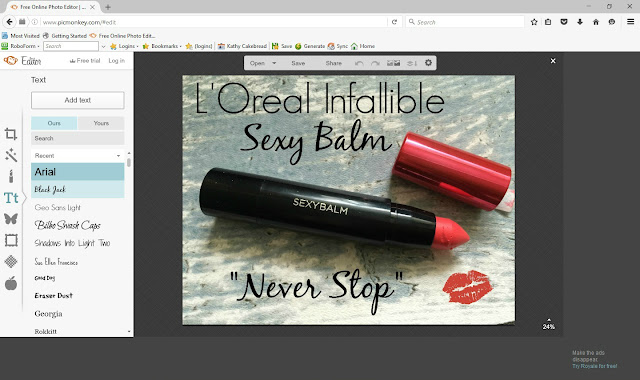


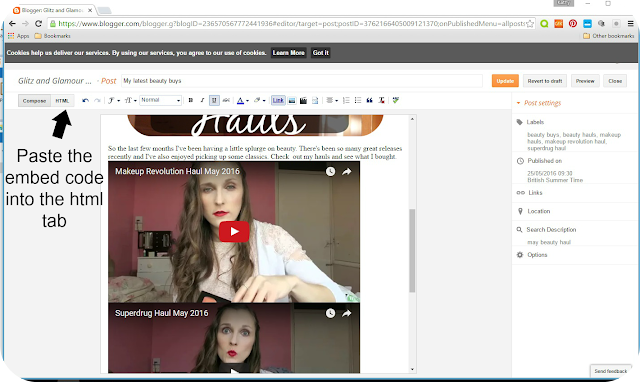


No comments
Post a Comment